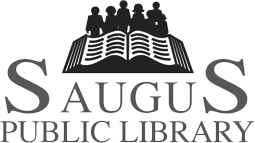To Open an Account
To get started, you will need to set up an account. You can do that at https://siteup.ocsinc.ca/site/register. After you are registered, check your email for printing instructions.
If You Have an Account
You can print files saved on your device, in an email attachment or from the internet. We charge $.25 per color page and $.15 for black & white.
Supported Formats: .jpg .jpeg .bmp .xls .xlsx .doc .docx .ppt .pptx .txt .pdf .png
To print saved documents or web pages, go to: https://siteup.ocsinc.ca/SaugusPL
To print an email attachment:
Forward black & white print jobs to: BWLetter1@ocsinc.ca
Forward color print jobs to: Colorletter1@ocsinc.ca

Note your Job ID when sending wireless print jobs. You will need it to release and print your jobs. You will not know what your Job ID is otherwise and we have no access to it.