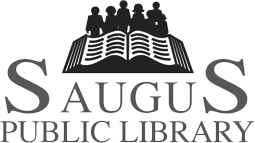To better help our patrons during this pandemic, the SPL is offering free remote printing. You can create or download documents on your personal device and then send them to a printer in the Library and we’ll print it for you. We are currently offering this service to patrons at no cost.
You can pickup your printout – by appointment – at the Library during our regular Front Door Pickup Hours:
Tuesday: 3:30 to 6:30 pm
Wednesday: 10:30 am to 2 pm
Thursday: 3:30 to 6:30 pm
To access the service, use the instructions below or watch our video.
To Open an Account
To get started, you will need to set up an account. You can do that HERE (https://siteup.ocsinc.ca/site/register). After you are registered, check your email for printing instructions.
If You Have an Account
You can print files saved on your device, or from the internet. Upload them from your device, or send them from your email as attachments. Printouts are free but limited to ten pages, single-sided.
** To Upload documents or web pages for printing, go to:
– https://site up.ocsinc.ca/SaugusPL.
** To Email print jobs as attachments:
– Email black & white print jobs to: BWLetter1@ocsinc.ca
– Email color print jobs to: Colorletter1@ocsinc.ca
How to Pickup your Printouts
After you’ve submitted your print job, call the Library at 781-231-4168 ext. 3102 or send an email to SAU@NOBLENET.ORG by 9:00 am on your desired pickup date to make an appointment. If we can’t answer your call right away, leave a voicemail with your name, telephone number, and the Job ID for your document.
Please plan ahead! We cannot guarantee same-day service on remote printing without an appointment.

– Note your Job ID when sending wireless print jobs. We will need it to release and print your jobs. We will not know what your Job ID is otherwise.
– Please provide your name and a reliable telephone number in your voicemail or email in case we have to reach you.
– Print jobs limited to ten (10) pages, single sided.
– Print jobs are available during Front Door Pickup Hours only. If you don’t make an appointment, we can’t guarantee same day service.
Published: November 6th, 2020